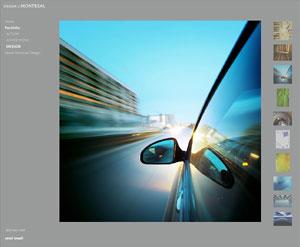 One of SiteWelder's "scalable" designs, Montreal scales down images to fit on all monitors. By default, Montreal displays thumbnails on the right side of the screen (choosing the "slideshow" option places the thumbnails below the images).
One of SiteWelder's "scalable" designs, Montreal scales down images to fit on all monitors. By default, Montreal displays thumbnails on the right side of the screen (choosing the "slideshow" option places the thumbnails below the images).
An easy-to-navigate designs, Montreal also is a great choice for maximizing the size of your vertical images. Most computer monitors are more horizontal than vertical in overall dimensions and don't usually display vertical images effectively. Montreal makes the best of your monitor space and format.
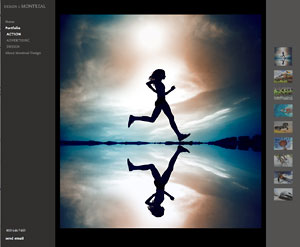 For this example, we've sized the uploaded images at our "super-size" dimensions - 1,920 pixels wide and 1,200 pixels high. Try changing your browser window size - you'll see that the large images scale down to fit the new window dimensions.
For this example, we've sized the uploaded images at our "super-size" dimensions - 1,920 pixels wide and 1,200 pixels high. Try changing your browser window size - you'll see that the large images scale down to fit the new window dimensions.
For font display, we're using the Google web font "Junge". The navigational links are set to 14 pixels and the overall text size on informational pages are set to 16 pixels. The line height is set to "+3".
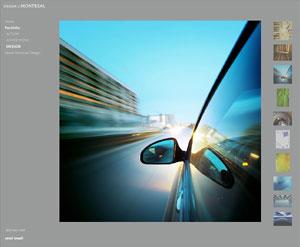 One of SiteWelder's "scalable" designs, Montreal scales down images to fit on all monitors. By default, Montreal displays thumbnails on the right side of the screen (choosing the "slideshow" option places the thumbnails below the images).
One of SiteWelder's "scalable" designs, Montreal scales down images to fit on all monitors. By default, Montreal displays thumbnails on the right side of the screen (choosing the "slideshow" option places the thumbnails below the images). 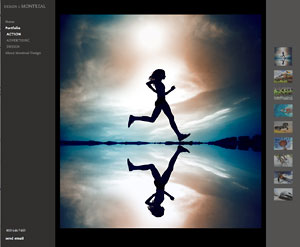 For this example, we've sized the uploaded images at our "super-size" dimensions - 1,920 pixels wide and 1,200 pixels high. Try changing your browser window size - you'll see that the large images scale down to fit the new window dimensions.
For this example, we've sized the uploaded images at our "super-size" dimensions - 1,920 pixels wide and 1,200 pixels high. Try changing your browser window size - you'll see that the large images scale down to fit the new window dimensions.